Are you considering moving your domain from GoDaddy to Namecheap but unsure where to start? Here’s a comprehensive guide to seamlessly transfer your domain.
Special Note
Steps described here works for any other registrar pair for domain transfer!
Understanding Domain Transfers
Transferring your domain from one registrar to another is a process that involves a few steps but is generally straightforward. The process allows you to move your domain from one service provider to another without losing ownership or affecting its functionality.
Preparation Steps
- Check Domain Eligibility: Ensure that your domain is eligible for transfer by confirming that it’s more than 60 days old, unlocked, and hasn’t been transferred recently.
- Backup Data: Before initiating the transfer, back up any essential data associated with your domain, such as email settings or website files.
Steps to Transfer from GoDaddy to Namecheap
- Unlock Your Domain: Log in to your GoDaddy account, find your domain, and ensure it’s unlocked. This step is crucial to initiate the transfer process.
- Get EPP Code (aka auth code): Obtain the EPP (Extensible Provisioning Protocol) code from GoDaddy. This code is like a password for your domain and is necessary for the transfer. Find it in your GoDaddy account settings.
- Initiate Transfer at Namecheap: Access your Namecheap account, and start the domain transfer process. Enter your domain name and the EPP code obtained from GoDaddy.
- Confirm Transfer: After entering the necessary details, proceed to checkout and pay for the domain transfer at Namecheap. The transfer will initiate after payment.
- Authorize Transfer: You’ll receive an email from GoDaddy requesting confirmation of the transfer. Follow the instructions to authorize the transfer. Once confirmed, the domain will start the transfer process to Namecheap.
- Wait for Completion: The domain transfer process usually takes 5 to 7 days. During this time, ensure you don’t make any changes to the domain settings to avoid any complications.
Example: Transfer from GoDaddy to Namecheap
John, a small business owner, decided to move his domain from GoDaddy to Namecheap for better pricing and customer service. Following the steps outlined above, he unlocked his domain, obtained the EPP code, initiated the transfer at Namecheap, confirmed the transfer, and patiently waited for the process to complete. In a week, his domain was successfully transferred to Namecheap, where he experienced hassle-free management and cost-effective services.
Conclusion
Transferring your domain from GoDaddy to Namecheap is a manageable process that involves a few steps ensuring a smooth transition. By following these steps diligently, you can successfully transfer your domain without any interruptions to your online presence.
Make sure to double-check all the steps and seek support from both registrars if you encounter any issues during the transfer process.
Remember, before initiating any domain transfer, thoroughly research the new registrar’s offerings, pricing, and customer service to ensure it aligns with your requirements.
FAQ
1. Can I transfer my domain immediately after purchasing it from GoDaddy?
No, domain transfers have specific eligibility criteria. Typically, domains need to be older than 60 days from the date of registration before they can be transferred to another registrar. Ensure your domain meets the necessary conditions before initiating a transfer.
2. What is an EPP code (auth code), and why is it essential for domain transfers?
An EPP (Extensible Provisioning Protocol) , sometimes called an authorization code or transfer key, is a unique code provided by your current registrar (in this case, GoDaddy) that acts as a safeguard for domain transfers. This code is necessary when initiating the transfer process at the new registrar (Namecheap) and helps ensure secure and authorized domain transfers.
3. Will transferring my domain affect my website’s downtime?
While domain transfers typically take around 5 to 7 days to complete, it’s essential to minimize any changes or updates to your domain settings during this period to avoid interruptions. Usually, if managed carefully, the impact on your website’s downtime is minimal.
4. Can I transfer a domain if it’s currently locked at GoDaddy?
No, a domain must be unlocked at your current registrar (GoDaddy, in this case) before initiating the transfer process. Log in to your GoDaddy account, find your domain, and unlock it from the domain settings to proceed with the transfer.
5. What should I do if I encounter issues during the domain transfer process?
If you encounter any difficulties or have questions during the transfer process, reach out to the customer support teams at both your current registrar (GoDaddy) and the new registrar (Namecheap). They can provide guidance, troubleshoot issues, and ensure a smoother transition for your domain.
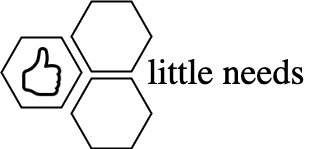

Leave a Reply