Ever wondered, “What is my IP?” Understanding your IP address is like having a digital fingerprint, unique to your internet connection. This comprehensive guide delves into IP addresses, public vs. private IP concepts, IP lookup tools, and their technical aspects, tailored to engineers’ needs.
Understanding IP Addresses
An IP (Internet Protocol) address acts as a unique identifier assigned to devices on a network, enabling data exchange across the internet. It functions as a virtual location tag for your device in the vast internet landscape.
Public vs. Private IP Addresses
Public IP:
A public IP address is visible to external networks, allowing communication with other devices on the internet. It’s akin to a global address for your device.
Private IP:
In contrast, a private IP address operates within a local network (e.g., home or office) and isn’t directly accessible from the internet. It serves as an internal identifier within the network.
Finding Your IP Address
Commands like ifconfig in Linux, ipconfig in Windows, and ifconfig in Mac OS reveal IP configurations, encompassing both public and private addresses.
Understanding IP Lookup Tools
IP lookup tools offer comprehensive information about IP addresses, including technical details such as:
- Geolocation: Pinpoints physical location based on IP address.
- ISP Details: Identifies the internet service provider associated with the IP.
- Network Type: Specifies if it’s a public or private IP, aiding in troubleshooting.
Tools like “ipinfo.io,” “Geolocation.io,” or “MaxMind” provide APIs for developers to integrate IP lookup functionalities into applications.
The Significance of Your IP Address
Your IP address influences targeted advertising, content localization, and online security. VPNs or proxies can mask your IP for enhanced privacy.
IP CIDR Ranges and Industry Use
IP CIDR (Classless Inter-Domain Routing) ranges provide a flexible way to allocate and manage IP addresses within networks. They are expressed in the form of IP/subnet mask pairs, allowing for efficient allocation of address space. Industries use CIDR ranges for:
- Network Segmentation: Dividing large networks into smaller subnets for better organization and security.
- Routing Efficiency: Optimizing routing tables by summarizing IP address ranges.
- Cloud Infrastructure: Managing IP allocations within cloud environments, enabling scalability and resource optimization.
CIDR notation (e.g., 192.168.0.0/24) specifies the network address and the number of significant bits in the subnet mask.
FAQs
Q: How do IP lookup tools determine geolocation?
A: They rely on databases correlating IP ranges with physical locations, extracting details from regional internet registries and ISPs.
Q: Can I trust IP lookup tools for accurate information?
A: They provide general geolocation and ISP details but may not pinpoint exact locations due to various factors like VPNs or proxies.
Q: Are there open-source IP lookup tools for development purposes?
A: Yes, several open-source libraries and APIs, such as “ipstack” or “ipapi,” offer free access with limited queries per day.
Conclusion
Understanding IP addresses, distinguishing between public and private IPs, and utilizing IP lookup tools empower engineers to navigate network configurations and enhance online security.
Empower yourself with this comprehensive guide to master the intricacies of IP addresses and their significance in the digital landscape, including technical insights into IP lookup tools!
This article aims to educate engineers on IP addresses, public vs. private IPs, and IP lookup tools, providing technical details and developer-focused information to aid in their understanding and application.
Bonus (CIDR ranges calculation)
How CIDR ranges are calculated and used?
CIDR (Classless Inter-Domain Routing) notation represents a range of IP addresses and is commonly used for routing and addressing on the internet. Calculating CIDR ranges involves understanding the subnet mask and the number of significant bits in the network address.
Here’s a breakdown of how CIDR ranges are calculated:
- Understanding the Subnet Mask:
- A subnet mask is a 32-bit number that helps determine the network and host portions of an IP address.
- It is represented in dotted-decimal format like an IP address (e.g., 255.255.255.0).
2. Determining the Number of Significant Bits in the Network Address:
- The subnet mask consists of a series of binary 1s followed by binary 0s.
- Count the number of continuous 1s in the subnet mask to determine the number of significant bits for the network address.
3. CIDR Notation Calculation:
- CIDR notation is represented as the network address followed by a forward slash (/) and the number of significant bits.
- For example, if the subnet mask is 255.255.255.0 (or /24 in CIDR notation), it means the first 24 bits of the IP address are the network address, leaving 8 bits for host addresses within that network.
Example Calculation:
- Consider the subnet mask 255.255.255.192. In binary, this is 11111111.11111111.11111111.11000000.
- Count the number of continuous 1s, which is 26. Therefore, the CIDR notation would be /26, indicating that the first 26 bits of the IP address represent the network address.
CIDR notation allows for efficient allocation and management of IP address space by specifying network prefixes and their sizes in a concise format, facilitating routing and subnetting within networks.
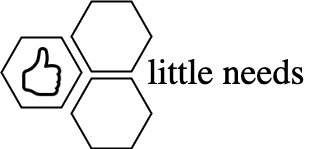

Leave a Reply